Custom Maps in the New Google Maps
Kamis, 12 Desember 2013
0
komentar
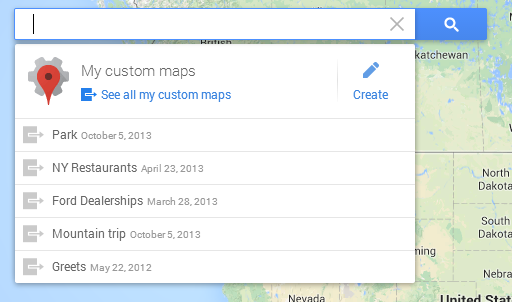
You can access your five most recent My Maps and Maps Engine maps in the new Google Maps. To quickly get to your custom maps:
* Open Google Maps and make sure you're signed-in.
* Click into the searchbox.
* Click the 'My custom maps' suggestion that appears below.
* Click the name of the map you want to view. Your map will either open in My Maps or Maps Engine.
You can also still access all of your My Maps and My Places content (available through classic Maps). To get there from the new Google Maps, click the Gear icon gear menu in the bottom right and select My Places.
TERIMA KASIH ATAS KUNJUNGAN SAUDARA
Judul: Custom Maps in the New Google Maps
Ditulis oleh muamar
Rating Blog 5 dari 5
Semoga artikel ini bermanfaat bagi saudara. Jika ingin mengutip, baik itu sebagian atau keseluruhan dari isi artikel ini harap menyertakan link dofollow ke http://androidkindle.blogspot.com/2013/12/custom-maps-in-new-google-maps.html. Terima kasih sudah singgah membaca artikel ini.Ditulis oleh muamar
Rating Blog 5 dari 5










0 komentar:
Posting Komentar