Google Keyboard Themes
Sabtu, 31 Agustus 2013
0
komentar
Here's a quick way to pick a different theme, assuming your device runs Android 4.0 or later:
1. you first need an application that lets you create shortcuts to app activities. Some apps that let you do that: Nova Launcher and Apex Launcher, probably the best Android launchers. The following instructions assume you've installed Nova Launcher or Apex Launcher, but you can also use simple apps like Activity Getter.
2. long press the homescreen and pick "shortcuts" and then "activities".
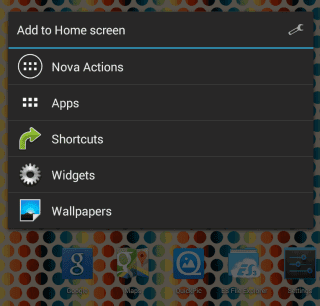
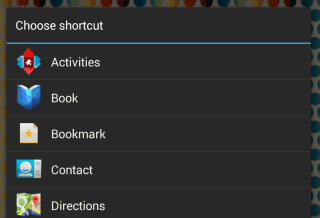
3. scroll to the Google Keyboard entry, expand the list of activities and pick "Android keyboard debug settings".
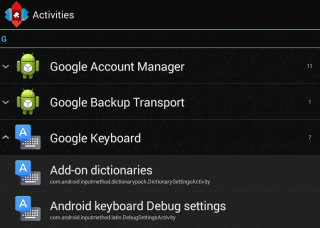
4. you'll create a shortcut for this activity. Tap the new shortcut and you should see this settings page:
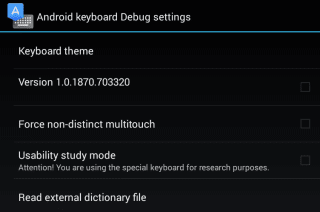
5. tap "Keyboard theme" and pick one of the themes: Basic, Basic (High Contrast), Stone (normal), Stone (bold), Gingerbread. IceCreamSandwich is the default theme.
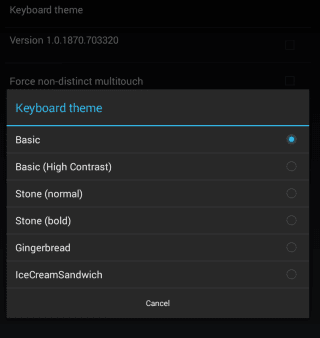
Basic:
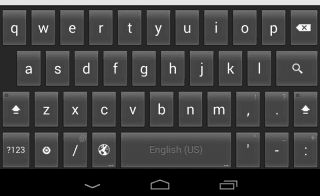
Stone (normal):
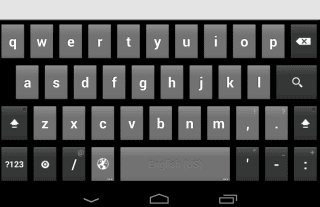
Gingerbread:
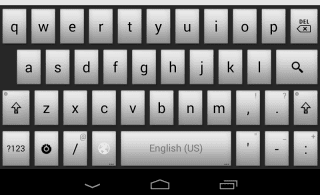
6. use the shortcut you've created to change the theme.
{ via Android Police }
TERIMA KASIH ATAS KUNJUNGAN SAUDARA
Judul: Google Keyboard Themes
Ditulis oleh muamar
Rating Blog 5 dari 5
Semoga artikel ini bermanfaat bagi saudara. Jika ingin mengutip, baik itu sebagian atau keseluruhan dari isi artikel ini harap menyertakan link dofollow ke http://androidkindle.blogspot.com/2013/08/google-keyboard-themes.html. Terima kasih sudah singgah membaca artikel ini.Ditulis oleh muamar
Rating Blog 5 dari 5










0 komentar:
Posting Komentar