Change Chrome's Search Engine to Google.com
Jumat, 19 Juli 2013
0
komentar
This is only useful if you're not in the US and you'd like to use google.com to see the latest Google features. The nice thing is that it works in the desktop Chrome, in Chrome for Android and Chrome for iOS.
1. Type google.com/ncr in the address bar and search for something (use Google's search box, not the browser's omnibox).
2. Close Chrome. If you're using the desktop Chrome, close all Chrome windows or click Exit in the menu. If you're using the mobile Chrome, press the home button and use your operating system's multitasking feature to force close Chrome. Here are the instructions for iOS. Android instructions are different, depending on the device you use: some Android devices have a button that shows a list of recent apps, while others require to press and hold the home button or double-tap it. Swipe Chrome's thumbnail to force close it.
3. Launch Chrome again, open a new tab and search for something using Chrome's omnibox.
4. You should see an infobar that asks you: "would you like to search with google.com instead of [your local Google domain]?". Click or tap "switch to google.com" and that's all.
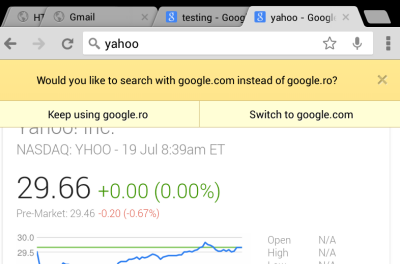
The screenshot is from a Nexus 7, but this should work in Windows, Mac OS, Linux, Android and iOS. Here's a similar screenshot from Chrome for Windows:
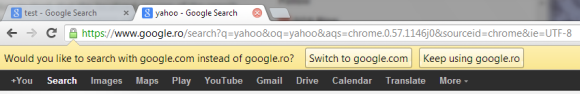
You'll also see google.com instead of your local Google domain in Chrome's settings (this feature is not available in Chrome for iOS).
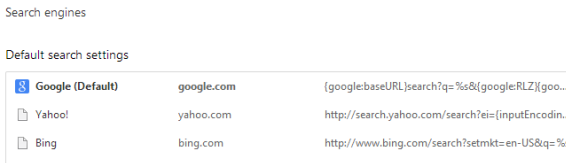
To go back to your local Google domain, you can use similar instructions. Visit google.tld (replace this with your country's Google domain), search for something, restart the browser, search using Chrome's omnibox and click "switch to google.tld" in the infobar that should show up.
{ Thanks, Sushubh Mittal and Jérôme Flipo. }
TERIMA KASIH ATAS KUNJUNGAN SAUDARA
Judul: Change Chrome's Search Engine to Google.com
Ditulis oleh muamar
Rating Blog 5 dari 5
Semoga artikel ini bermanfaat bagi saudara. Jika ingin mengutip, baik itu sebagian atau keseluruhan dari isi artikel ini harap menyertakan link dofollow ke http://androidkindle.blogspot.com/2013/07/change-chrome-search-engine-to-googlecom.html. Terima kasih sudah singgah membaca artikel ini.Ditulis oleh muamar
Rating Blog 5 dari 5










0 komentar:
Posting Komentar